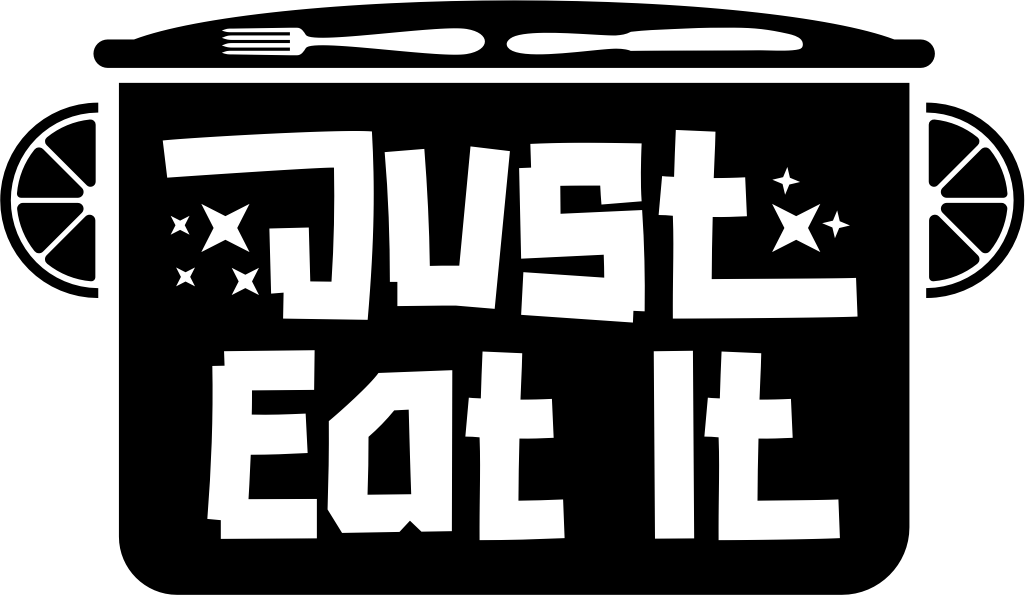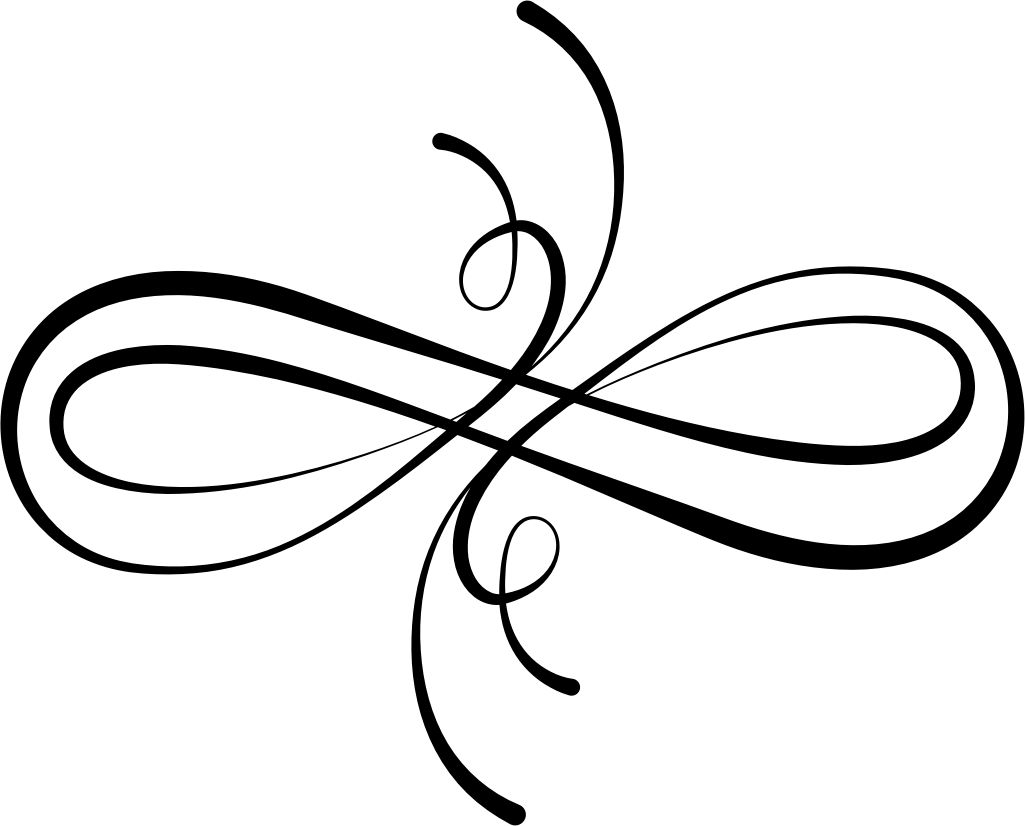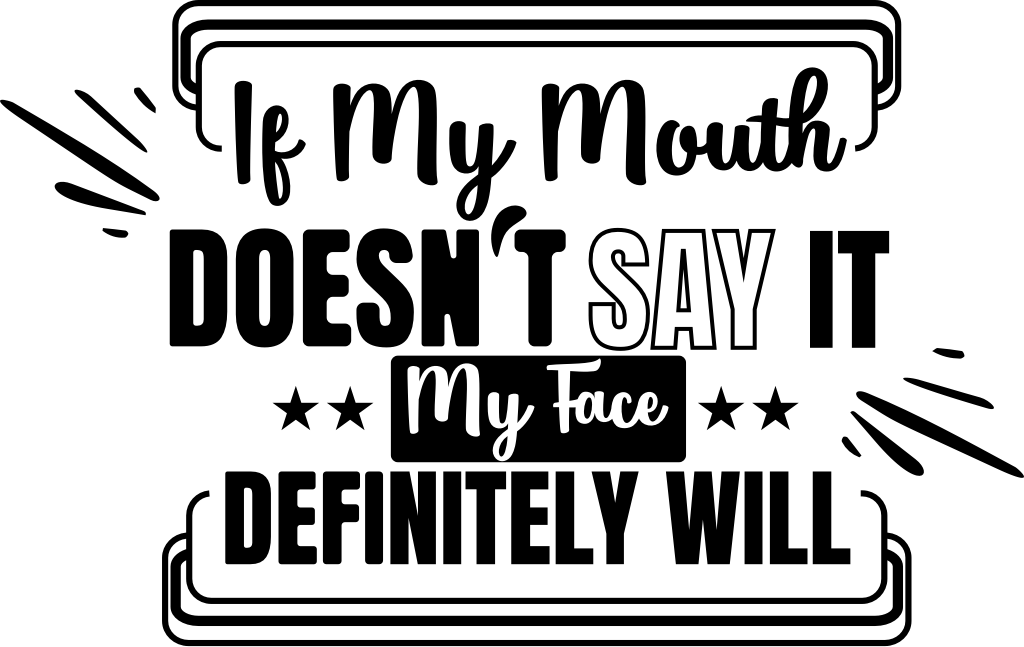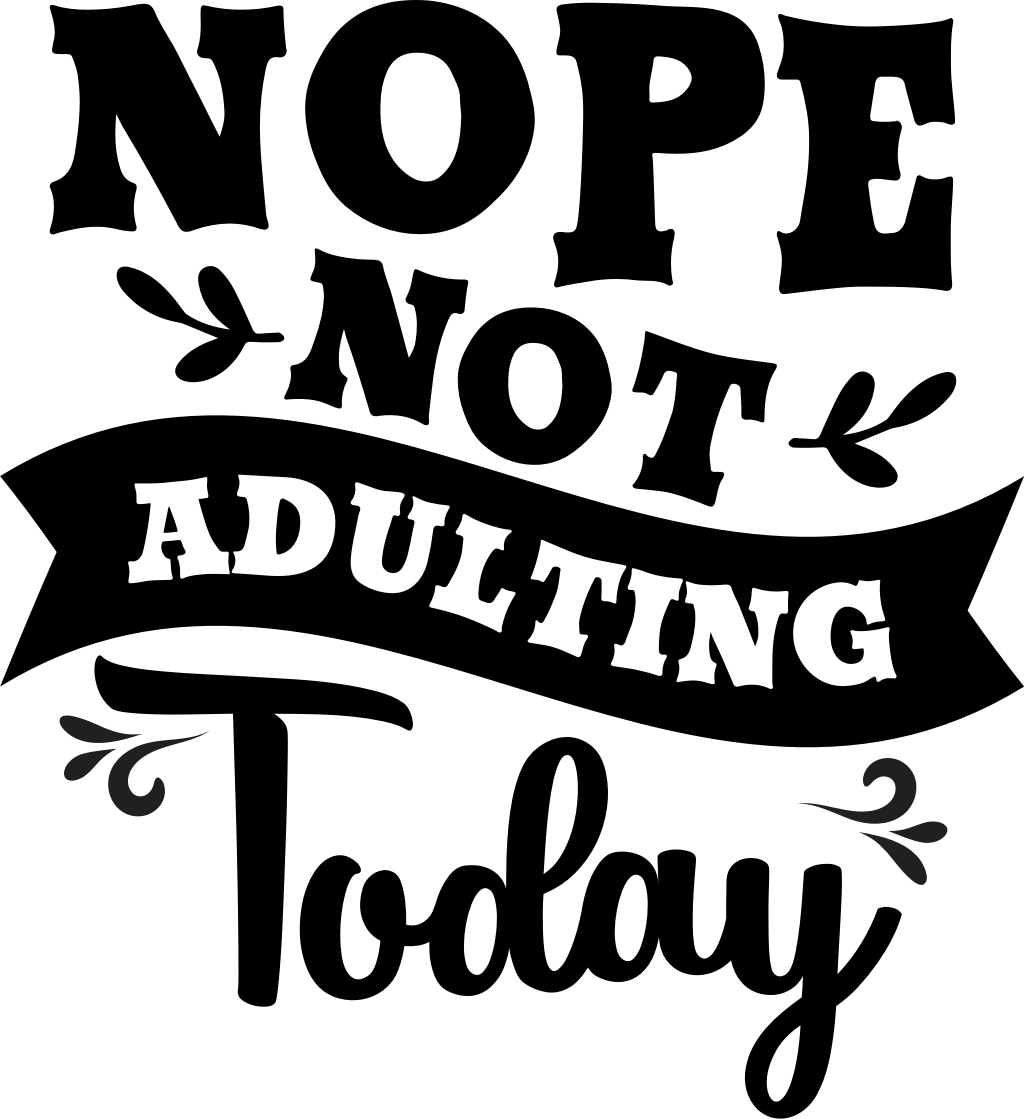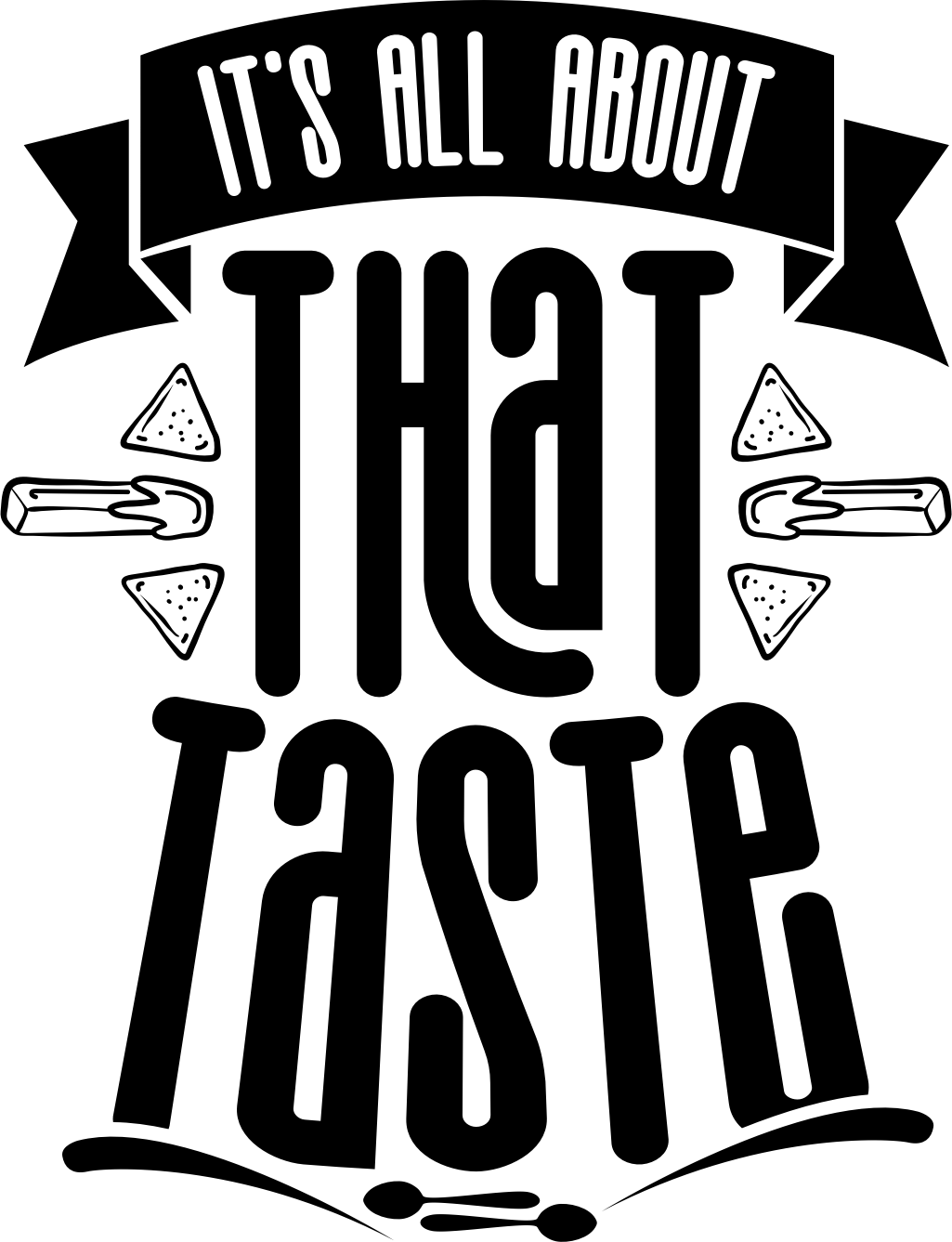
It's All About That Taste
Design information
Indulge your senses with this savory design that caters to food lovers everywhere. With its playful mix of culinary elements, it's the perfect pick for projects that celebrate the joy of eating and the love of flavors. A feast for the eyes that's sure to add a sprinkle of fun to your creations!
Compatibility
- Cricut Design Space
- Silhouette Studio / Go
- Sketch
- Figma
- Adobe Illustrator
- And many more
How To Use
- Open Cricut Design Space.
- Open an existing project or start a new project by clicking the “New Project” button.
- Click on the “Upload” button on the left-hand panel.
- Choose “Upload Image” to import your SVG file.
- Select and open your SVG file.
- Name and save your SVG file in the application.
- Insert the SVG into your project.
- Optionally edit the SVG file as needed.
- Enjoy!